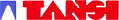This website uses cookies to ensure you get the best experience on our website. Read more
Frequently Asked Questions
01. How do I become a registered member of tansismart?
Click on the 'Register' link on the top right-hand side of every page on tansismart . This will open a window where you need to: fill in your basic details, choose a password for your account, and click on the 'Sign Up' button to complete your registration!
02. How do I change my account password?
To change your password, login and choose the My Profile options under your Account name. Here you can change your password by entering your current password and the new password.
03. My password is not working, how do I Sign- In?
If you are not able to login using your password, try resetting your password.
- Clicking on forgot password
- Enter your registered email ID
- Enter the Captcha
- Click on check box “I’m not robot” and press reset my password.
Check your email and follow the instructions.
04. I am not able to find the TANSI Smart emails in my inbox
Sometimes, our email may go in the junk or spam box of your email. If you find the email from TANSI Smart in junk/spam box, please mark them as 'not spam' and add the sender to your contact. If you are using Gmail, our emails may also be under the Promotions or Updates tab. In such a case, just drag the email to the Primary tab.
05. How do I place on order on tansismart?
The process of placing an order on tansismart is very easy. Just follow the following steps:
- Once you have selected the item that you wish to purchase, click on Add to Cart.
- You will see on the right side of the screen ‘View cart items’, You can either click on View Cart items to View your order or continue to shop for more products.
- If You click on View Cart items, You will reach Order Summary Page where you can review your order. Here, you can also add more products by clicking on continue shopping .
- Once you are ready, click on Proceed to Checkout.
- If you are registered user, you can now login. If you are not registered, you can either register or you can continue checkout as a guest user.
- Once logged-in, you can confirm the shipping address and then click on Proceed to pay.
You can choose from range of payment methods and click on Proceed to Pay Securely.
Once the order is confirmed you will receive a confirmation email and order number.
06. Can I change my shipping or billing address after an order has been placed?
For confidentiality and legal reasons, the shipping or billing address cannot be changed once an order has been placed. In case you have changed your address between ordering and receiving a product, you may reach out to us and we will do our best to help.
07. What are my payment options?
TANSI Smart offers a wide range of payment options to accommodate every need and offer maximum flexibility. The following payment options are currently available:
- Internet Banking
- Visa, Master Credit Cards
- Debit Cards issued by all leading banks in India
- Google Pay and UPI
08. Replacement Policy
We offer a 7-Day Return Policy for all products.
Returns are accepted only for the following reasons:
- Damaged Product
- Manufacturing Defect
- Incomplete Product
- Incorrect Product
The time frame starts from the date the product was delivered as per the confirmation received from our logistics team or courier partners.